Lifeline
Emergency Response System
Lifeline is a personal emergency response system which links the subscriber to 24-hour emergency assistance from trained personnel at the push of a button. Having a personal emergency response system allows individuals to live reasonably independent with the confidence and assurance that help will be available to them whenever required. The Lifeline System provides reassurance and peace of mind to family members and friends.
Definition of Terms Used:
1. Subscriber – the individual for whom the Lifeline equipment is installed.
2. Personal Help Button (PHB) – a waterproof button worn at all times by the subscriber; used to remotely activate the Lifeline Communicator (landline or wireless) to transmit signals for help. The PHB can be worn as a pendant (Auto-Alert and GoSafe) or as a wrist bracelet, is latex-free and weighs less than half an ounce.
3. Landline Lifeline Communicator (Base Unit) – the component of the system which picks up signals from the personal help button and transmits the signals through the phone line to the emergency response centre. There is a speaker on these units that allow the response centre personnel to talk to the subscriber. The range of the base unit is 500m.
4. GoSafe Lifeline Wireless System – this system allows the subscriber to venture away from the range of the base unit and using numerous location technologies and the GoSafe smart pendant, a fall can be detected and the location of the subscriber can be determined. The subscriber can speak with the emergency response centre via the two-way speaker in the GoSafe pendant.
5. Emergency Response Centre – the monitoring centre that receives the help signal sent out through the Lifeline Communicator by the subscriber. Trained personnel, available 24 hours a day, every day, will access specific subscriber information that will identify the subscriber and allow appropriate assistance to be dispatched.
6. Subscriber Information – pertinent information, gathered from each subscriber at the time of installation, which is stored in the monitoring centre computers. This information assures that the response to the help signal is appropriate and well-informed. The information will include name, address, telephone number, date of birth, medical conditions, medications and responders.
7. Responders – individuals selected by the subscribers who have agreed to respond immediately to help signals. These individuals could be family, friends or neighbours.
8. Emergency Services – emergency services include ambulance, fire and police.
9. Lockbox – a box attached to a permanent fixture outside the home such as a stair railing. The lockbox contains a key to the house to allow emergency personnel entrance to the home. Local emergency personnel have a key that opens the lockbox. This prevents the emergency personnel from breaking the door to gain entrance.
The Lifeline System is comprised of 4 main components:
1. Equipment in the subscriber’s home and worn by the subscriber to detect falls and summon help.
2. The emergency response centre where monitoring occurs.
3. Responders who come to the subscriber’s aid in the event of an emergency.
4. Appropriate emergency services.
How it Works:
-
The subscriber calls for help at times of distress or emergency by pressing the waterproof personal help button which is worn at all times.
-
Pushing the button activates the Lifeline communicator (Base Unit or Smart Pendant) which transmits a signal, via the phone line or wireless, to the 24-hour Response Centre.
-
When the distress signal is received, the subscriber’s personal data is instantly accessed and trained personnel attempt to speak to the subscriber via the speaker on the Base Unit or via the two-way speaker in the GoSafe smart pendant, in an attempt to determine what type of assistance is required.
-
If the attempt to contact the subscriber via the Base Unit or wireless is unsuccessful, it is assumed that they require emergency help.
-
Responders are contacted and asked to immediately proceed to the subscriber’s location to determine what the problem is and provide additional information to the emergency response centre.
-
Upon arrival at the subscriber’s location, the responder notifies the monitoring centre of their presence by pressing the reset bar on the base unit or speaking into the two-way speaker on the GoSafe smart pendant.
-
The response centre personnel will then call the subscriber’s home via telephone if a landline-based system to verify that the situation is emergent and summon further assistance. If wireless, the response centre personnel will speak with the responders via the smart pendant.
-
If a responder is not available to go to the subscriber’s location immediately, emergency services (i.e. ambulance) will be dispatched.
What the Landline Lifeline Unit Looks Like:
What the GoSafe Landline or Wireless Unit Looks Like:
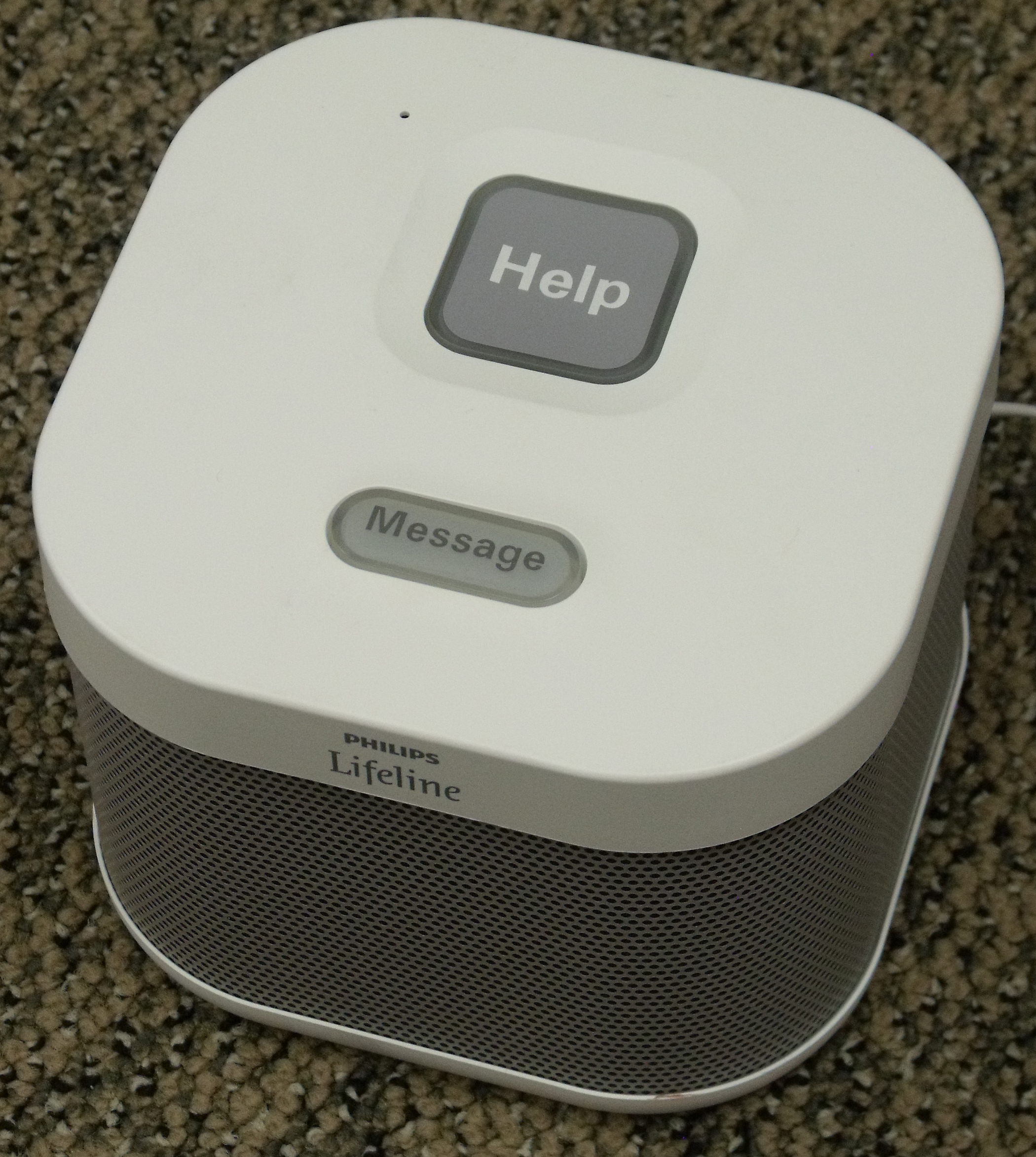

Level of Service:
1.Basic – this level of service does not automatically detect falls - the button must be pressed by the subscriber to summon help.
2. Auto-Alert – this level of service does not require the subscriber to push the personal help button to obtain assistance. If the subscriber falls, the Lifeline Communicator automatically transmits a signal to the emergency response centre.
3. GoSafe – this level of service does not require the subscriber to push the personal help button to obtain assistance and does not require the subscriber to remain within 500m of the base unit. If the subscriber falls, the GoSafe smart pendant will automatically transmit a signal to the emergency response centre. Various locating technologies will be used to pinpoint the location of the subscriber.
You’ve Decided You Want a Lifeline Installed for Yourself or a Family Member – Now What Do You Do?
1. Find 3 family members, friends or neighbours to agree to be responders for the subscriber. Obtain basic information for your responders – their name, address, phone numbers and distance away from the home of the subscriber.
2. Call the office at 403-783-4462 to set up an appointment time. You will need to speak to the Program Coordinator. OR: You can print off the form below; complete it and return it to the office located at 5006 -52 Avenue during office hours (8:00 am - 12:00 noon; 1:00 pm - 4:30 pm) or put it in the drop-box located to the right of the office doors after office hours.
If completing the form above, please include the following information on the form:
Whether you have a pacemaker or defibrillator (on page 2 under Special Needs)
-
Your Personal Alberta Health Care Number (anywhere on page 1)
-
Your Doctor's name and phone number (anywhere on page 1)
3. In preparation for the installation, the subscriber needs to prepare a list of their medications, medical conditions, personal contact information and have the responder information available.
4. The responders are not required to be present at the installation.
What Happens at the Installation:
1. A member of the Ponoka FCSS Lifeline team explains the program to the subscriber and has the subscriber complete and sign a monitoring service agreement, equipment replacement fee agreement and a telephone line waiver.
2. A member of the Ponoka FCSS Lifeline team will install the system, show the subscriber how to use it, and will test the system to ensure that the system is working prior to her departure.
3. A member of the Ponoka FCSS Lifeline team will explain to the subscriber how to call for help and what to do while waiting for help to arrive.
4. A member of the Ponoka FCSS Lifeline team will install a lock-box on the outside if the subscriber has requested one.
5. Payment for the installation, lockbox if applicable, and first month’s monitoring fee is due at the time of the installation. Thereafter, a bill will be mailed monthly to the subscriber or the individual responsible for payment.
After the Installation:
1. A member of the Ponoka FCSS Lifeline team will contact the responders to ensure that they know their role and responsibilities as a responder.
2. The subscriber will test their system on a monthly basis to ensure that it is still working properly.
Cost of Service:
Installation Fee: There is a one-time installation fee of $40.
Lockbox Fee: There is a one-time installation fee of $10.
Monitoring Fee: There is a monthly monitoring fee of $40 for all units - basic, auto-alert and GoSafe effective January 1, 2019. The monthly monitoring fee is payable to Ponoka FCSS. A month is defined as the calendar month.
Lifeline charges the full monthly monitoring fee even if the Lifeline is only installed for a portion of the month or when the subscriber is away from home for a portion of a month.
